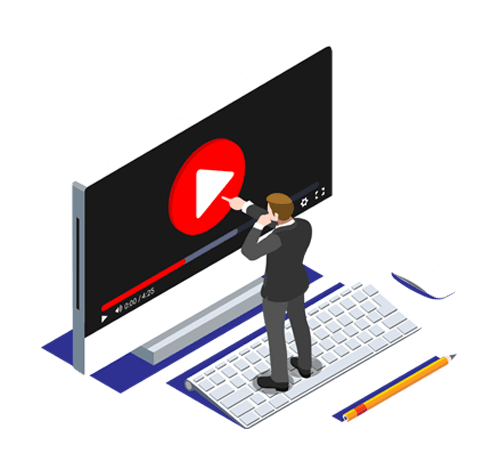
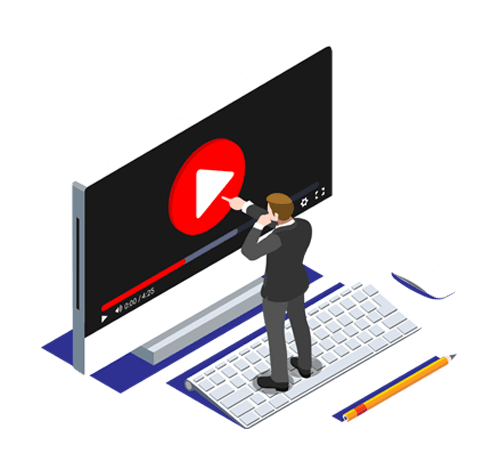
Night Audit compliance have been extensively worked through. The Night Audit is mandatory and it completely controls the transactions for a day. In order to get on to the next day"s transactions, you will need to end and close transactions for the current day by running Night Audit. The process of Night Audit is intuitive like the rest of the application.